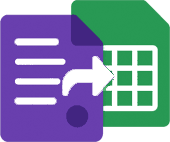Export Wix Form Builder entries to Google Sheets automatically
Add LeadToSheet through the Wix Custom Code manager or Velo and unify data from form widgets, Lightbox popups, and custom Velo logic into a single spreadsheet.
Platform category: Website Builder
Why teams use LeadToSheet for Wix
Because LeadToSheet runs in the browser, it complements Wix automations without replacing them. Keep your email notifications while gaining analytics-grade data inside Google Sheets.
Wix Custom Code friendly
Paste the snippet once in Settings → Custom Code and choose whether to inject on all pages or specific ones.
Works with Velo logic
LeadToSheet respects your Velo validations and asynchronous actions before syncing data.
Realtime Sheet sync
New submissions appear in Google Sheets within seconds with row-level status updates.
Setup checklist
- 1
Add custom code
In Wix dashboard go to Settings → Custom Code → + Add Custom Code and paste the script, choosing All Pages and load in Body - end.
Wix custom code snippet
<script src="https://cdn.leadtosheet.com/sdk.min.js" data-client="YOUR_CLIENT_KEY" data-platform="wix"></script> - 2
Publish your site
Click Publish to apply the change to live pages and Lightboxes.
- 3
Run a Velo validation test
Trigger any Velo onSubmit logic and confirm the sheet row matches your expected structure.
Snippet
Wix embed snippet
The optional `data-site` attribute is visible inside your sheet metadata column.
<script src="https://cdn.leadtosheet.com/sdk.min.js" data-client="YOUR_CLIENT_KEY" data-site="wix"></script>Service lead capture
Track contact form leads, automatically assign owners, and update CRM pipelines from Sheets.
Course signups
Capture enrolments and share rosters with instructors in real time.
Popup lead magnets
Measure which Lightbox prompts convert best by connecting metadata to your analytics sheet.
Frequently asked questions
- Does this work with Wix Forms app?
- Yes. It captures entries from Wix Forms, third-party embeds, and any form you build with Velo.
- How do I avoid duplicates?
- Enable built-in de-duplication rules from your LeadToSheet dashboard to ignore repeated submissions from the same email within a window.
- Can I trigger automations from Sheets?
- Use Google Sheets add-ons or Apps Script to send notifications, update CRMs, or trigger webhooks once rows arrive.