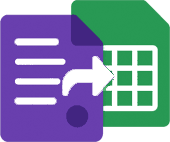Sync Shopify forms, quizzes, and waitlists straight to Sheets
Capture customer intent from Shopify contact forms, product quizzes, Klaviyo embeds, and custom storefront apps. Keep theme performance intact while centralising data for merchandising teams.
Platform category: Ecommerce
Why teams use LeadToSheet for Shopify
LeadToSheet slots into your Shopify theme layout or app blocks. The SDK respects section rendering, registers custom attributes, and pushes structured JSON into your Google Sheet for downstream segmentation.
Theme-safe installation
Add the script in `theme.liquid` or through the customizer without editing every template.
Product context awareness
Capture product IDs, variant selections, and cart totals from data attributes when forms live on PDPs or carts.
Instant merchandising signals
Surface trending quiz responses and out-of-stock notifications to your inventory sheet automatically.
Setup checklist
- 1
Add the snippet to theme.liquid
Open Online Store → Themes → Edit Code → layout/theme.liquid and paste the script before </head> or </body>.
Tip: Prefer not to edit code? Use the Shopify Custom Pixel manager to paste the same snippet once.
Shopify theme embed
<script src='https://cdn.leadtosheet.com/sdk.min.js' data-client='YOUR_CLIENT_KEY' defer></script> - 2
Tag key form blocks
Assign meaningful labels via `data-leadtosheet-label` on contact forms, quiz steps, or newsletter captures to create sheet tabs.
Tip: We auto-generate names from block IDs if you skip this step, but labels make analytics cleaner.
- 3
Review sheet mappings
Open your Sheet workspace and confirm that customer attributes, product handles, and attribution fields landed in distinct columns.
Snippet
Default Shopify snippet
Use optional `data-environment` to segment Shopify submissions in reporting.
<script src='https://cdn.leadtosheet.com/sdk.min.js' data-client='YOUR_CLIENT_KEY' data-environment='shopify'></script>Product quiz funnels
Collect recommended product answers and push them into merch dashboards for bundle planning.
B2B wholesale inquiries
Route high-intent wholesale forms to sales reps with enriched company info from the sheet.
Preorder waitlists
Capture pre-launch demand with variants and notify customers via Apps Script automations tied to your sheet.
Frequently asked questions
- Does it work with Hydrogen or headless storefronts?
- Yes. Include the snippet in your Hydrogen layout component or custom app shell—LeadToSheet only needs access to the rendered DOM form elements.
- Can I forward data to Klaviyo or Attentive?
- Absolutely. Use Google Sheets automations, Apps Script, or integration platforms to sync segmented lists while keeping Shopify as the source of truth.
- How are GDPR and privacy handled?
- LeadToSheet processes data inside your account without storing submissions long term. You can disable device metadata capture per workspace to meet regional policies.