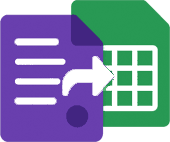Sync Prismic front-end forms to Google Sheets automatically
Embed the LeadToSheet snippet in your shared layout to capture forms served by Next.js, Gatsby, Nuxt, or any framework consuming Prismic content APIs without writing new webhooks.
Platform category: Headless CMS
Why teams use LeadToSheet for Prismic
LeadToSheet runs client-side across the front-end you build on top of Prismic. It listens for submit events after your validation completes and pushes structured payloads with locale and attribution data into Google Sheets.
Jamstack ready
Compatible with build-time or on-demand rendering pipelines powering your Prismic content.
Respects custom logic
Works alongside existing validation, gating, and client-side fetch requests before emitting data.
Structured analytics
Enriches every submission with page path, locale, and marketing attribution for downstream dashboards.
Setup checklist
- 1
Load the snippet in your layout
Place the script in the Prismic Slice front-end layout or global document head so it loads on every page or route.
Tip: For Next.js or Remix projects, add it to the root layout or custom app entry.
Prismic front-end embed
<script src="https://cdn.leadtosheet.com/sdk.min.js" data-client="YOUR_CLIENT_KEY" data-platform="prismic"></script> - 2
Tag priority forms
Optionally add `data-leadtosheet-label` to hero forms, modals, or gated downloads for cleaner sheet tabs.
Tip: Labels become tab names inside your spreadsheet automatically.
- 3
Review sheet schema
Check Google Sheets to confirm fields, locales, and attribution metadata landed as expected.
Tip: Rename headers once to lock in reporting-friendly names.
Snippet
Prismic embed snippet
Embed this in your front-end shell to monitor forms powered by Prismic.
<script src="https://cdn.leadtosheet.com/sdk.min.js" data-client="YOUR_CLIENT_KEY" data-platform="prismic"></script>Jamstack marketing sites
Route marketing-qualified leads from your Prismic-powered landing pages directly into sales sheets.
Customer documentation portals
Capture feedback or request forms alongside your support content for faster triage.
Product launch microsites
Record waitlists and gated asset downloads with instant spreadsheet updates.
Frequently asked questions
- Does this require server access?
- No. The snippet runs entirely in the browser and works with static hosting or edge rendering setups.
- How do we handle cache-busted deployments?
- The script ships from a CDN with versioned filenames so new builds automatically pull the latest release.
- Can we send custom events?
- Yes. Call `window.leadtosheet.capture()` with additional fields whenever you need to emit bespoke payloads.