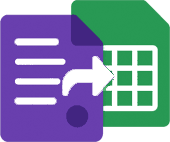Sync Magento (Adobe Commerce) storefront forms to Google Sheets automatically
Embed the LeadToSheet snippet into your Magento (Adobe Commerce) theme or script manager to capture contact forms, product quizzes, and waitlists without building custom middleware.
Platform category: Ecommerce
Why teams use LeadToSheet for Magento (Adobe Commerce)
LeadToSheet attaches to forms across product detail pages, carts, and landing pages on Magento (Adobe Commerce). It records shopper context—like product handles, variants, and cart URLs—while streaming submissions to Google Sheets for merchandising, CX, and sales teams.
Theme-safe installation
Add the script once to your Magento (Adobe Commerce) layout so it persists through theme updates.
Commerce context capture
Automatically attaches product identifiers, cart totals, and page paths when forms live on PDPs or carts.
Campaign analytics
Pushes attribution, device, and form labels into Sheets for merchandising dashboards.
Setup checklist
- 1
Add the snippet to your theme
Place the script inside the Magento default.xml layout update or global footer include so it loads across storefront pages.
Tip: If your platform offers a script manager, add it there for faster rollout.
Magento (Adobe Commerce) storefront embed
<script src="https://cdn.leadtosheet.com/sdk.min.js" data-client="YOUR_CLIENT_KEY" data-platform="magento"></script> - 2
Tag priority forms
Use `data-leadtosheet-label` on wholesale, quiz, or waitlist forms to organise sheet tabs.
Tip: Labels make it easy to create automation filters for each funnel.
- 3
Review sheet segmentation
Open Google Sheets to confirm product context and attribution fields are populating as expected.
Tip: Share the sheet with merchandising, CX, and lifecycle teams to coordinate follow-ups.
Snippet
Magento (Adobe Commerce) embed snippet
Embed once to follow Magento (Adobe Commerce) shopper forms and interest captures.
<script src="https://cdn.leadtosheet.com/sdk.min.js" data-client="YOUR_CLIENT_KEY" data-platform="magento"></script>Wholesale and B2B inquiries
Route high-intent requests from your storefront straight to sales via Sheets.
Restock and preorder waitlists
Collect demand signals and trigger lifecycle messaging using Google Sheets automations.
Product quiz funnels
Sync quiz answers and recommendations into merchandising dashboards instantly.
Frequently asked questions
- Does this impact checkout performance?
- No. The script loads asynchronously and does not interfere with checkout unless you choose to include it there.
- How do we handle multiple storefronts?
- Use separate LeadToSheet client keys per store or add a `data-site` attribute to the script for segmentation.
- Can we push sheet data into our CRM or ESP?
- Yes. Trigger Apps Script, Zapier, or native connectors from Google Sheets to sync enriched rows downstream.