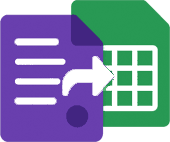Instrument Kotti forms with Google Sheets in minutes
Load the LeadToSheet snippet in your Kotti base layout to capture server-rendered or SPA form submissions without building custom endpoints.
Platform category: Content Management System
Why teams use LeadToSheet for Kotti
LeadToSheet hooks into native submit events across your Kotti views and components, respecting async validation and letting you optionally call the capture API for bespoke flows.
Works with server templates
Stay in control of your Kotti views while LeadToSheet listens for native submit events.
SPA compatible
Compatible with fetch/XHR powered flows and frameworks that hijack form submissions.
Rich metadata
Appends attribution, URL path, and device data so product teams gain context.
Setup checklist
- 1
Load the snippet in your base template
Place the script inside the Kotti layout.pt template or fanstatic include so every view inherits it.
Tip: For component-based stacks, import it once in your app shell.
Kotti layout embed
<script src="https://cdn.leadtosheet.com/sdk.min.js" data-client="YOUR_CLIENT_KEY" data-platform="kotti"></script> - 2
Optionally emit manually
When you intercept submissions with fetch or SPA routers, call `window.leadtosheet.capture()` with your payload.
Tip: Include a form name and key fields for clean analytics.
- 3
Monitor sheet output
Check Google Sheets to confirm submissions, context, and attribution are populating.
Tip: Share the sheet with product and ops teams for faster iteration.
Snippet
Kotti embed snippet
Place this inside your Kotti base layout to watch every form submission.
<script src="https://cdn.leadtosheet.com/sdk.min.js" data-client="YOUR_CLIENT_KEY" data-platform="kotti"></script>Admin tools
Capture internal tool submissions and sync them into operational spreadsheets.
Onboarding flows
Track multi-step onboarding or signup flows handled inside your app.
Community apps
Log feedback, applications, and member forms from custom portals.
Frequently asked questions
- Can I trigger submissions manually?
- Yes. Use `window.leadtosheet.capture()` to emit payloads whenever you bypass native form submits.
- Does it support AJAX or fetch forms?
- Absolutely. The snippet detects successful submissions and you can call the capture helper for bespoke flows.
- How do I avoid duplicate rows?
- LeadToSheet deduplicates by submission fingerprint and timestamp, and you can include unique IDs in the payload.