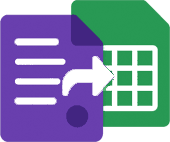Add Google Sheets syncing to Anchor CMS flat-file forms
Include the LeadToSheet snippet in your Anchor CMS layout to capture contact and feedback forms across your static site without standing up a backend.
Platform category: Flat-File CMS
Why teams use LeadToSheet for Anchor CMS
LeadToSheet runs client-side across your Anchor CMS site, monitoring static HTML forms and streaming structured data plus attribution into Google Sheets while keeping your lightweight architecture intact.
Tiny footprint
Keep your Anchor CMS site lightweight—LeadToSheet adds a sub-8 KB async script.
Works with markdown and partials
Include the snippet in your base layout and it will monitor forms rendered from partials or includes.
Spam safe
Relies on native browser validation and existing honeypots before sending data.
Setup checklist
- 1
Insert the snippet into your layout
Place the script inside the Anchor theme footer.php or header include so it publishes across the site.
Tip: Commit the change to version control so teammates inherit the integration.
Anchor CMS layout embed
<script src="https://cdn.leadtosheet.com/sdk.min.js" data-client="YOUR_CLIENT_KEY" data-platform="anchor-cms"></script> - 2
Rebuild or deploy your site
Run your usual build or deployment process to publish the updated layout.
Tip: Verify your CDN or hosting platform serves the new snippet version.
- 3
Test a live form
Submit a form from production and confirm the row in Google Sheets appears with attribution.
Tip: Use query parameters to test marketing tracking during QA.
Snippet
Anchor CMS embed snippet
Embed once in your Anchor CMS layout to watch every static form submission.
<script src="https://cdn.leadtosheet.com/sdk.min.js" data-client="YOUR_CLIENT_KEY" data-platform="anchor-cms"></script>Documentation feedback
Let readers submit suggestions and triage them from a shared Sheet.
Contact requests
Collect inbound messages without adding server infrastructure.
Beta signup forms
Capture interest lists or beta requests and share them across product teams.
Frequently asked questions
- Does it work on static hosting providers?
- Yes. The script runs from our CDN and posts directly to LeadToSheet—no server changes required.
- How do builds handle the snippet?
- Keep the embed in a shared partial or layout so every build automatically includes it.
- Do we need backend access?
- No. Everything runs in the visitor browser and syncs straight to your Google Sheet.