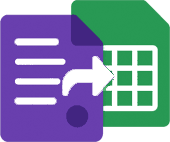Turn Google Ads clicks into sales-ready rows in Google Sheets
Level up your PPC reporting by syncing every Google Ads lead to Google Sheets within seconds, complete with keyword, ad group, and landing page metadata.
UTM Source: google · UTM Medium: cpc
Why this channel playbook works
LeadToSheet captures UTM parameters, gclid values, and browser metadata so you can calculate cost-per-lead and pipeline speed without leaving Sheets. Marketing and sales teams stay aligned on the exact campaigns driving revenue.
Track gclid and keyword automatically
Append the LeadToSheet snippet globally and we store gclid, keyword, and match type for every conversion.
Pro tip: Use a hidden input mapped to `campaignId` to reconcile with Google Ads exports.
Create a PPC revenue dashboard
Join spend from Google Ads with LeadToSheet submission data to report on cost per meeting and revenue per keyword.
Automate lead assignment
Trigger Apps Script to assign leads within 5 minutes based on campaign, region, or product interest.
Instant Slack alerts
Send a formatted Slack message to the account owner with campaign context when a new PPC lead arrives.
Bid adjustment insights
Analyse sheet data to surface high-converting search queries and feed them back into bid strategies.
CRM enrichment sync
Push qualified rows to Salesforce or HubSpot with gclid attached for offline conversion tracking.
Execution checklist
- 1
Track gclid and keyword automatically
Append the LeadToSheet snippet globally and we store gclid, keyword, and match type for every conversion.
Tip: Use a hidden input mapped to `campaignId` to reconcile with Google Ads exports.
- 2
Create a PPC revenue dashboard
Join spend from Google Ads with LeadToSheet submission data to report on cost per meeting and revenue per keyword.
- 3
Automate lead assignment
Trigger Apps Script to assign leads within 5 minutes based on campaign, region, or product interest.
FAQs
- Does LeadToSheet capture gclid for offline conversions?
- Yes. We log gclid in a dedicated column so you can upload offline conversions back to Google Ads.
- What if campaigns use auto-tagging only?
- Auto-tagging still produces gclid values—LeadToSheet captures them without extra parameters.
- Can I combine spend data automatically?
- Use the Google Ads API or exported CSV joined with your LeadToSheet data via VLOOKUP or query functions.