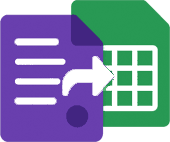Connect Webflow forms to Google Sheets without webhooks
Publish your Webflow project once, drop in the LeadToSheet snippet, and capture submissions from native forms, Logic flows, and custom embeds across every collection page.
Platform category: Visual Builder
Why teams use LeadToSheet for Webflow
Our lightweight SDK watches for form submissions inside Webflow’s generated markup. Because it runs client-side, you keep your existing logic actions and success messages while pushing structured data into Sheets for reporting.
Works with native success states
No need to replace Webflow success messages or error handling. We listen silently to the submit event.
CMS-aware column names
Automatically tag collection template submissions with slug, item ID, and category for reporting.
Embed & custom code support
Add form HTML via custom code blocks and the snippet will still detect and sync submissions.
Setup checklist
- 1
Add custom code to your project settings
Navigate to Project Settings → Custom Code → Footer Code and paste the LeadToSheet script.
Tip: Publishing to staging first lets you QA before pushing live.
Webflow footer embed
<script src="https://cdn.leadtosheet.com/sdk.min.js" data-client="YOUR_CLIENT_KEY"></script> - 2
Publish your project
Click Publish → select staging and production domains. The script will deploy with your site.
- 3
Validate submissions
Submit a form on a live page and confirm the synced row in Google Sheets with CMS slug metadata.
Snippet
Webflow snippet
Optional `data-platform` attribute pre-filters analytics dashboards.
<script src="https://cdn.leadtosheet.com/sdk.min.js" data-client="YOUR_CLIENT_KEY" data-platform="webflow"></script>SaaS marketing sites
Centralise demo requests and calculate win rates per template or persona from a single sheet.
Event registration
Track registrants and ticket preferences with instant Sheet updates for operations teams.
Membership onboarding
Create multi-step forms with Webflow Logic and store structured onboarding data for your CRM.
Frequently asked questions
- Does LeadToSheet conflict with Webflow Logic?
- No. We listen for the `submit` event only after Webflow validates and processes the form. Your Logic workflows continue to run as configured.
- Can I disable analytics tracking?
- Set `data-track-metadata="false"` on the script tag to opt out of device, timezone, and referrer capture.
- How do I handle multi-step forms?
- Use a single `<form>` with multi-step interactions or connect multiple forms. LeadToSheet will log each submission separately with page context.